流程图
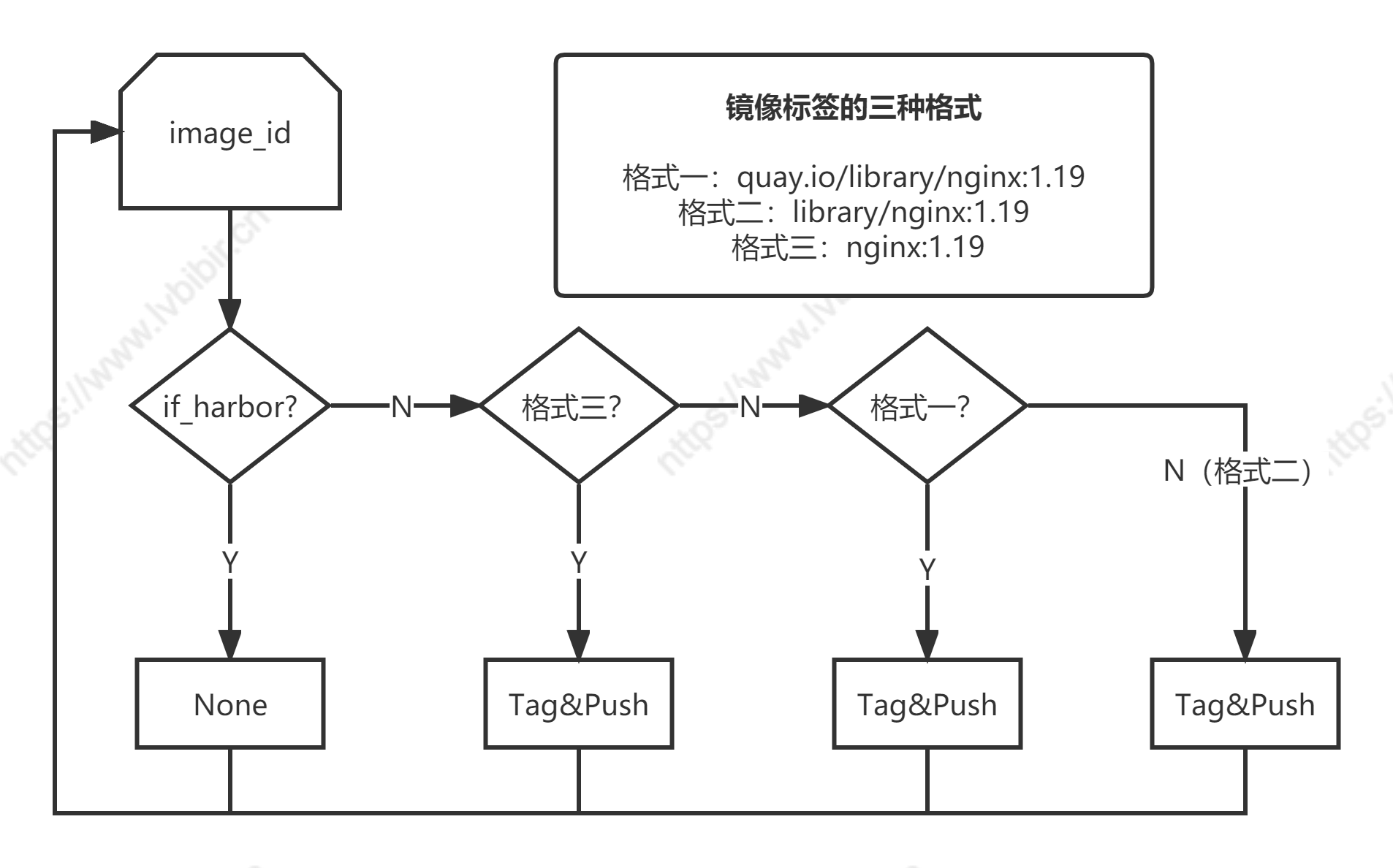
代码示例
使用前需要登录 harbor
确保镜像的项目名在 harbor 中已存在
格式三类型的镜像会推送到 harbor 的 library 项目中
#!/bin/bash
# author: Amadeus Liu
# date: 2022-10-11 17:02:13
# version: 1.0
harbor_url="local.harbor.com"
log_file="/var/log/push-harbor.log"
image_id=$(docker images -q | sort -u)
ls ${log_file} || touch ${log_file}
echo "############# $(date "+%Y-%m-%d %H:%M:%S") #############" >> ${log_file}
get_image_tags () {
docker inspect $1 --format='{{.RepoTags}}' | sed 's/\[//g' | sed 's/\]//g'
}
image_tag_and_push () {
docker tag $1 $2 && echo "docker tag $1 $2" >> ${log_file}
docker push $2 && echo "docker pull $1 $2" >> ${log_file}
}
for i in ${image_id}; do
# 判断镜像是否有harbor仓库的标签,有则视为harbor仓库中已有
if [[ $(get_image_tags $i) =~ ${harbor_url} ]]; then
echo "已有${harbor_url}仓库标签-----$(get_image_tags $i)"
else
# 镜像的第一个完整标签
image_tag_first=$(echo $(get_image_tags $i) | awk -F' ' '{print $1}')
# 镜像的第一个完整标签并去除版本
image_tag_first_delete_ver=$(echo ${image_tag_first} | awk -F':' '{print $1}')
# 判断标签属于哪种格式
if [[ ${image_tag_first_delete_ver} =~ "/" ]]; then
# 镜像的第一个完整标签的第一部分('/'分割后的$1)
image_tag_first_repo=$(echo ${image_tag_first_delete_ver}| awk -F'/' '{print $1}')
if [[ "${image_tag_first_repo}" =~ "." ]]; then
# 格式一
image_tag_harbor="${harbor_url}/$(echo ${image_tag_first} | awk -F'/' '{print $2}')/$(echo ${image_tag_first} | awk -F'/' '{print $3}')"
echo "${image_tag_first} >>>>>tag to>>>>> ${image_tag_harbor}"
image_tag_and_push $i ${image_tag_harbor}
else
# 格式二
image_tag_harbor="${harbor_url}/${image_tag_first}"
echo "${image_tag_first} >>>>>tag to>>>>> ${image_tag_harbor}"
image_tag_and_push $i ${image_tag_harbor}
fi
else
# 格式三
image_tag_harbor="${harbor_url}/library/${image_tag_first}"
echo "${image_tag_first} >>>>>tag to>>>>> ${image_tag_harbor}"
image_tag_and_push $i ${image_tag_harbor}
fi
fi
done
腾讯云搬迁声明
我的博客即将同步至腾讯云开发者社区,邀请大家一同入驻:https://cloud.tencent.com/developer/support-plan?invite_code=3ielzwnut2qsg
以上

